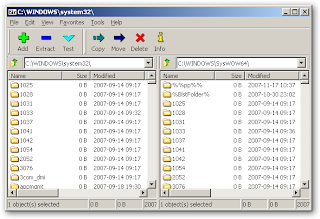
Microsoft Windows XP and later versions include built-in ZIP-file handling. Despite this, many users have WinZip installed on their systems. This is a call to remove WinZip from your system if you have it, even if you have paid for it (many people don't). Technically, it's a timed-trial evaluation version unless you pay for it. Also, earlier versions are a security risk and should be removed for that reason alone.
The free 7-Zip utility handles nearly all common Windows and Linux/Unix/BSD compressed-file formats (though some are extract-only). It includes a bare-bones-but-useful file manager -- one of the reasons it's the very first thing I install on every Windows-based PC that I touch. I usually then install another dual-pane file manager for more general use (more on these later), but I find myself using 7-Zip on a regular basis.
The built-in 7-Zip file manager bypasses Windows Explorer. While this means that some of the functions normally provided by Explorer are not available within 7-Zip, this can often be very useful to power users, since Explorer sometimes hides or obscures details about the file system (a good example: try to view the contents of your Temporary Internet Files folder with Explorer or an Explorer-based file manager sometime). This also means that 7-Zip even works in Safe Mode command-line mode, very handy if Explorer won't start for some reason. Also note that 7-Zip's file-copy mode is sometimes faster than Windows' own, as well. The function key [F9] toggles the single-pane/dual-pane file-view modes. I usually use the dual-pane view, as shown in the image at the top of this post.
After installation, go to the Tools-->Options menu, click on the Select All button, then deselect (uncheck) the box next to .ISO -- click the OK button and you are good-to-go (it can look inside .iso files, which is a useful feature. For a number of reasons, you don't want it to be the default tool for them).
2 comments:
Why don't I want 7-Zip it to be the default tool for .iso files?
> Why don't I want 7-Zip to be the default tool for ISO files?
Because you usually want disc-burner software to handle them by default. It's a useful feature, though.
Post a Comment